| |
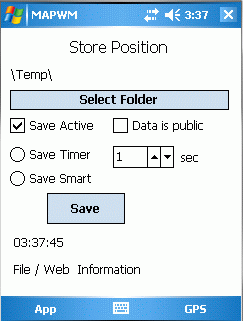
|
Click on Select Folder to select the folder where the file will be stored.
The file name will be yyyymmddhhmmss.txt
Save Active
check this store your position in a file
Data is public
check this if you want to share your position on www.mapwm.com after uploading the file
Save Timer / Save Smart
select if the position will be stored in regular interval or only if SmartSave triggers the position update
Interval
- Timer mode
saves every xx seconds
- SmartSave
saves only if SmartSave triggers and last save was more than xx seconds ago
Save
press here to save the settings permanently
|
|