| |
Request Key
In order to use MapWM on your mobile device, you need to establish a internet connection to this server and request a key. Select the Request Key menu entry in the App menu:
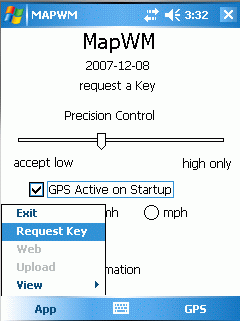
The key will be generated by the server and activated on your system automatically.
- Exit MapWM (App/Exit) and start it again to make sure the key is set.
- Select App/Web and enter your name and alias
→ you have completed the installation, MapWM is ready to use
|